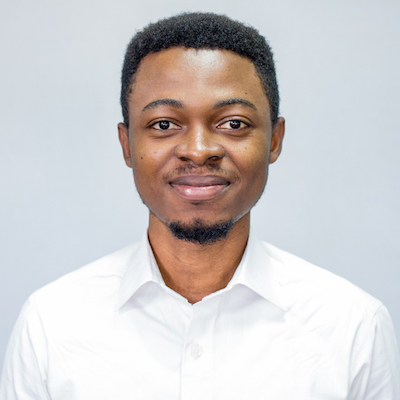React useTransition Hook
July 18, 2022 ∙ 2 min readIn this article, we will be exploring the useTransition hook which was introduced in React 18. Curious about the other hooks that were introduced? Then check out the useId hook which allows you to generate unique IDs in your React app.
useTransition
A one-liner to describe this hook would be: “Hey React, do this non-urgent update later”.
By default, state updates in React are treated as high priority or urgent. With the useTransition hook, we can specify to React that some updates should be treated as non-urgent. This means that the state update can be interrupted by more urgent updates like a user interaction on a form.
How does this work for non-function components?
Well, I’m glad you asked. For components that are not function components or in situations where using a hook would not be possible; you can use the startTransition function to achieve the same result.
One difference is that the useTransition hook returns two values: a pending state and a function to start the transition. This is not the case when using the startTransition function because it does not return the pending state. The startTransition function can only be called where you want the transition effect.
When should you use this hook: For expensive operations which would result in a poor user experience, this hook might come in handy.
Let’s illustrate this using a loop that runs for a reallly long time before printing values on the page:
const App = () => {
const [isPending, startTransition] = useTransition()
const [listNumbers, setListNumbers] = useState([])
const [input, setInput] = useState("")
const handleChange = (e) => {
setInput(e.target.value)
startTransition(() => {
const arr = []
for (let i = 0; i < 5000; i++) {
arr.push(e.target.value)
}
setListNumbers(arr)
})
}
return (
<>
<input type="number" value={input} onChange={handleChange} />
{isPending
? "loading..."
: listNumbers.map((item, i) => <div key={i}>{item}</div>)}
</>
)
}In the code snippet above, priority is given to setting the user input setInput(e.target.value); while the really long loop and setListNumbers(arr); are marked as not urgent. The implication is that the user input is responsive and displayed as the user types because the expensive computation does not block the UI.