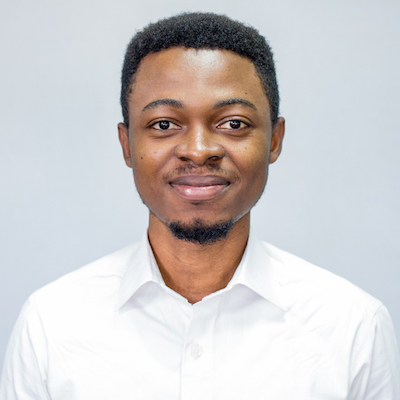React useId Hook
July 10, 2022 ∙ 3 min readReact 18 came in with a big BANG! A number of interesting features and improvements to improve the user experience of working with React were introduced, a part of these include the new React Hooks: useId, useTransition, useDeferredValue, useSyncExternalStore and useInsertionEffect.
In this article, we will be taking a look at the new useId hook and testing it out using a Create React App (CRA) application.
Let’s get started!
React 18 Hooks
#useId
This is a newly introduced hook that can be used to generate unique IDs that are stable both on the client and on the server. If you have had a need to generate unique IDs in your app in the past to build forms that are accessible (a11y compliant) or for some other reason, chances are that you might have used some JavaScript built-in utilities like: Math.random, Date.now or external libraries such as uuid ↗︎, Lodash’ uniqueid ↗︎ or some other approach. With React 18, this problem has been solved. You can remove one extra dependency from your app by using the useId hook which is native to React 🥳.
However, there are a few things to note:
- The
useIdhook does not replace using theidprovided by your API data when iterating over a list of items. - The string returned by the hook contains the special character,
:, which ensures it is unique but the downside is that this makes the string unsupported in CSS selectors such asquerySelectororquerySelectorAll.
Let’s get our hands dirty with some demo!
Demo 1: ID for single HTML form element in a component
In this first demo, we will build a simple form with a select dropdown. This is a stripped down version of a subscription form that allows us to focus on the usage of the useId hook:
import { useId } from 'react';
const SubscriptionForm = () => {
const selectorId = useId();
return (
<div>
<label htmlFor={selectorId}>Choose subscription:</label>
<select name="subscription" id={selectorId}>
<option value="">--Please choose an option--</option>
<option value="monthly">Monthly</option>
<option value="yearly">Yearly</option>
</select>
</div>
);
};Demo 2: Mulitple IDs for different HTML form elements in a component
In the example below we prepend additional information to the ID string generated, ie ~email.
Why are we doing this? If your form contains multiple fields, you could follow this approach by adding an extra piece of information to the ID generated. This way, you do not need to call the useId hook multiple times for each form field.
import { useId } from 'react';
const UserForm = () => {
const id = useId();
return (
<>
<div>
<label htmlFor={`${id}~email`}>Email Address:</label>
<div>
<input id={`${id}~email`} type="email" />
</div>
</div>
<div>
<label htmlFor={`${id}~password`}>Password:</label>
<div>
<input id={`${id}~password`} type="password" />
</div>
</div>
</>
);
};The final ID for the form fields above will be like so: :r1:~email and :r1:~password.